 Download Photo
Download Photo
This story appears here courtesy of TheChurchNews.com. It is not for use by other media.
By Ryan Jensen, Church News
A new update to the Gospel Library app was released in the last two weeks, and each of the three new features in version 6.5 can help individuals, families and wards to study and worship.
According to a letter sent out from the Priesthood and Family Department on April 14, the update to the app will help members prepare for and participate more fully in sacrament meetings, Relief Society lessons and elders quorum lessons. The letter was sent to stake, mission and district presidencies; bishoprics and branch presidencies; elders quorum and Relief Society presidencies; and stake and ward music coordinators.
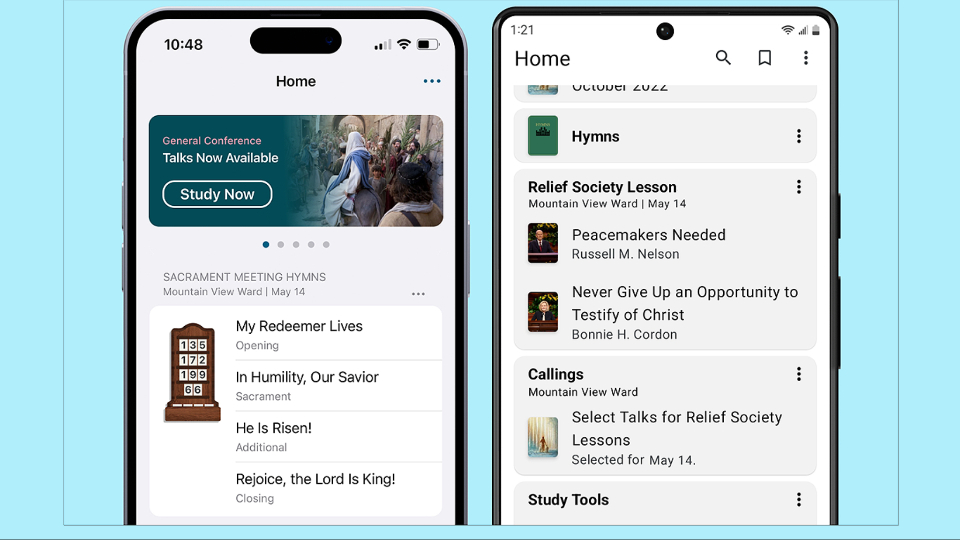
Gospel-Library-2023
Screenshots of new Gospel Library app features show sacrament meeting hymn numbers and general conference messages selected for class and quorum lessons.
General Conference Messages
The messages selected to discuss every two weeks for Relief Society and elders quorum can now be input in the app by the respective presidencies.
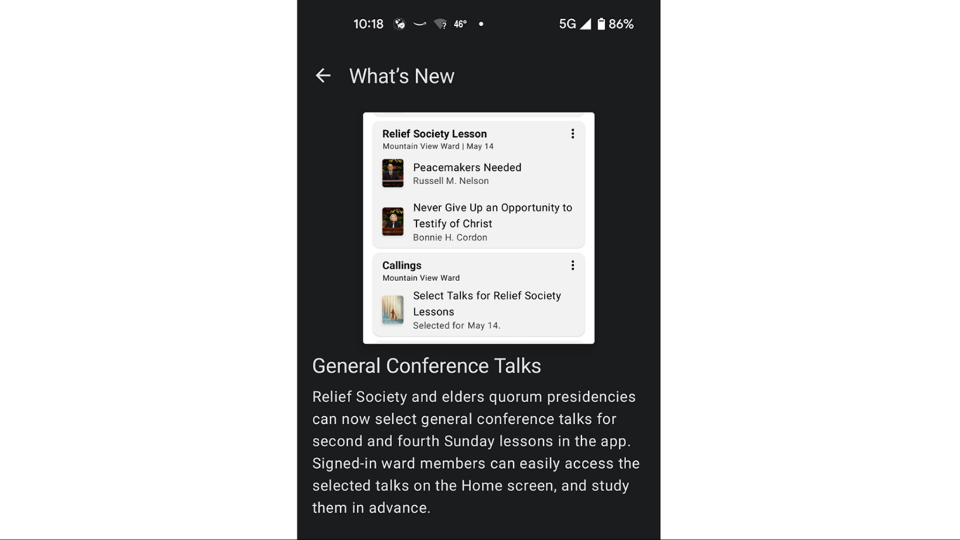
Gospel-Library-2023
This screenshot shows the description of a new feature in version 6.5 of the Gospel Library app that allows general conference talks to be selected and displayed for logged-in users to use in their classes and quorums.
Rob Jex, the Church’s product manager for the app, said the hope is that this will help the members be better prepared for class-setting discussions by reading in advance personally and as families.
“If people know about the conference talks that are to be discussed on second and fourth Sundays two weeks in advance, that would encourage them or give them the opportunity to study those, listen to those, talk about those at home, and then come more prepared to discuss on Sunday,” he said.
Putting these messages on the home screen of the app came from looking at use cases of those who use the app. On the second and fourth Sundays, ward members navigate to the conference messages being discussed.
“The most study of general conference comes around the second and fourth Sundays due to the change in curriculum a number of years ago,” Jex said.
This new feature allows members to have easy access to those messages in advance of classroom discussions without needing to search through emails, flyers or other means of communication where the class’s message may have been directed.
Relief Society General President Camille N. Johnson, is featured in a video on ChurchofJesusChrist.org to explain how this feature can benefit app users and how to select the talks. Multiple talks can be selected for each class until the next general conference.
“As leaders, you pray for members in your classes and quorums and to know which talks to select from the most recent general conference for study and instruction,” she said.
President Johnson shows the steps needed to choose the talks.
“As you prayerfully consider the general conference talks to be addressed in your quorums and classes, I’m confident that the members will draw closer to the Savior,” she said.
Another tool included in this new feature is a notification option.
“Leaders and members can also set notifications for reminders,” President Johnson said in the video. “This provides opportunities for individuals to prepare ahead of time and will enhance the gospel learning and living in class, quorums and in the home.”
App users can only see the conference talks for the quorum or class that correspond to their unit and can only be seen in the app if they are logged in on the app.
Sacrament Meeting Hymn Numbers
Flipping pages and scrolling through the app to find the hymns being sung in sacrament meeting is a common scene once the first notes are played on the organ or piano each Sunday.
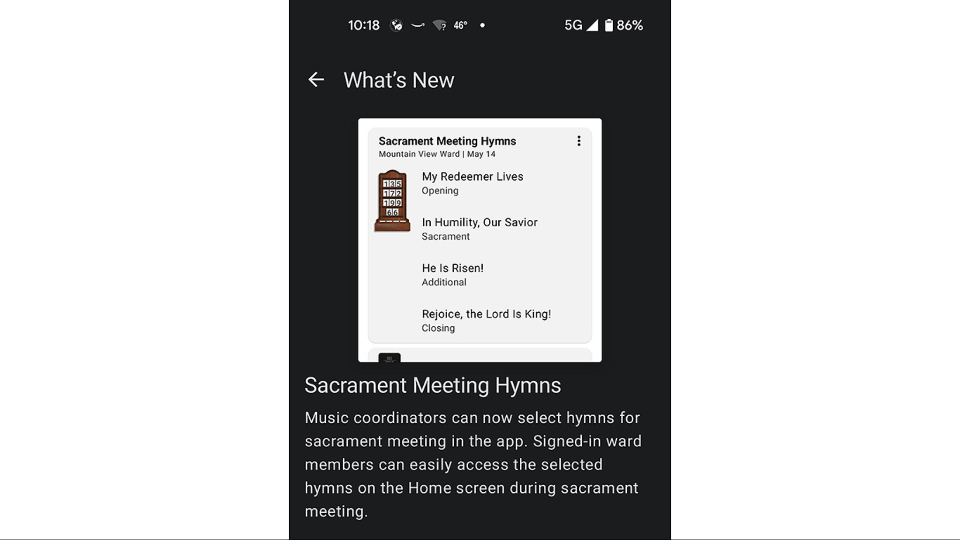
Gospel-Library-2023
This screenshot shows the description of a new feature in version 6.5 of the Gospel Library app that allows hymns to be selected and displayed for logged-in users.
Another new feature in the Gospel Library app aims to help members know which hymns are being sung and have easy access to them from the app’s home screen.
“We’re trying to get to people fast, so they can start singing and not be looking for songs,” Jex said.
The hymn numbers can be put in the app up to a year in advance by bishoprics, ward music leaders, ward clerks or ward executive secretaries. Unlike the conference talks that can be seen weeks ahead of the class’s discussion, the hymns are only available a short time before the meetings where they will be sung.
One hour prior to the beginning of the ward’s sacrament meeting, the numbers will display on the home screen of the app and allow users to open the words or sheet music by touching the hymn number. The hymns for sacrament meeting will disappear from the app’s home screen 10 minutes after the meeting is scheduled to end.
A video on ChurchofJesusChrist.org shows how leaders and members can use this feature. The hymns can be selected by number, title or topic.
Jex said the early adoption numbers suggested this feature is going to be used by a high percentage of units in the Church.
Similar to the conference messages assigned for class discussions, Gospel Library app users can only see the hymns for their unit’s sacrament meeting and only if they are logged in on the app.
New Display Options
The third feature included in Gospel Library 6.5 is one that allows users to have more control on the way content displays on a device’s screen.
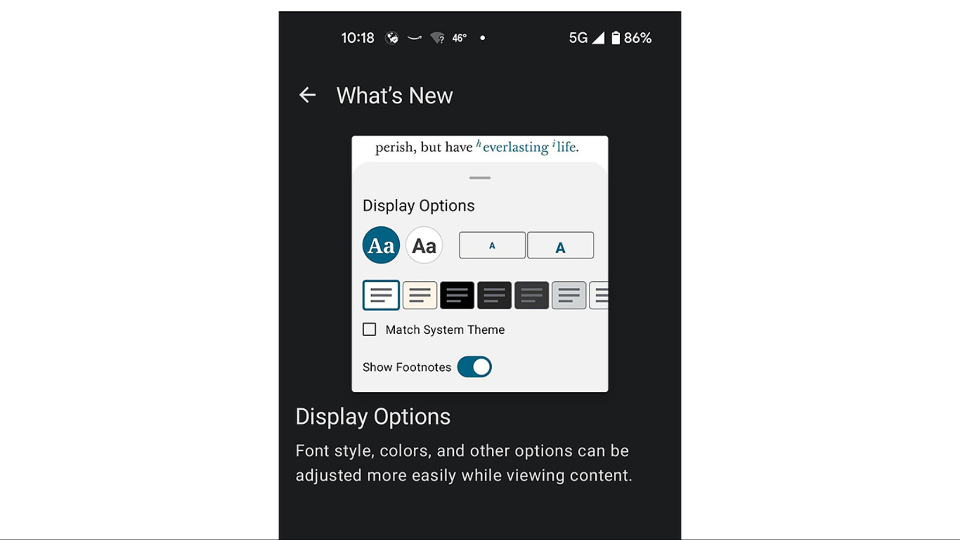
Gospel-Library-app-2023
This screenshot shows the description of a new feature in version 6.5 of the Gospel Library app that allows users to select from a variety of display options.
The app is now capable of displaying content in one of seven different color schemes. Six of the seven are a background color in different shades from white to black. The seventh is a beige background.
These can be especially helpful to those who may benefit from a different contrast.
The font size and text display can also be customized in this same menu, which is accessible on any content page in the app.
This new “Display Options” menu also provides the option to toggle footnotes on and off, as well.
Future Features
Later this year, Jex said another feature that will be coming to the app is an in-app help center. New features are rolling out regularly, and this help center will help members know how to make use of features they haven’t noticed or haven’t used in the past, he said.
The help center is expected to have both text and video explanations of how to make the best use of Gospel Library features.