
For many people, the advent of the new year is a time for reflection and resolution. New features on the Gospel Library app, including new study plans and a Help section, can help you get more out of your scripture study and draw closer to the Savior in 2025 and beyond.
“We are pleased to help users improve their study experience and deepen their understanding of the scriptures as they strive to strengthen their testimonies of Heavenly Father and the Savior,” said Elder Randall K. Bennett, a General Authority Seventy and advisor to the Gospel Library product team at the Church.
Study Plans
Seven new study plans are available now on the Gospel Library app.
Three of the plans support Latter-day Saints as they study the Doctrine and Covenants as part of 2025’s “Come, Follow Me” curriculum and seminary readings. The study plans can help individuals and families follow along with this book of scripture throughout the year.
Four additional study plans highlight volumes 1–4 of “Saints,” the recently completed narrative history of The Church of Jesus Christ of Latter-day Saints.
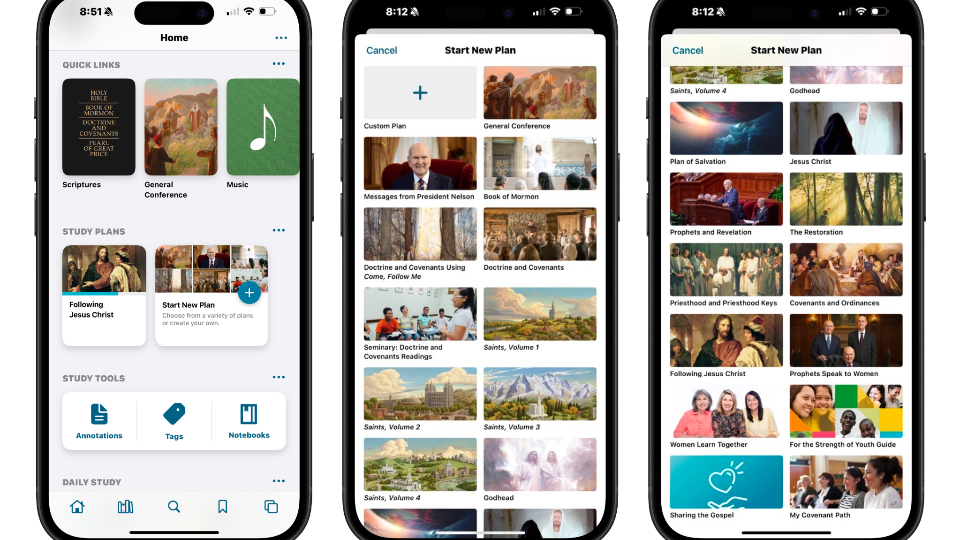
GLA-Study-Plans-Help-3.png
Launched in early 2019, the Study Plans feature in the Gospel Library app allows you to set a schedule for studying any content in the app. Create and access these plans from the Gospel Library app’s Home section.2025 by Intellectual Reserve, Inc. All rights reserved.Launched in early 2019, the Study Plans feature in the Gospel Library app allows you to set a schedule for studying any content in the app. You can create your own plans or choose from premade plans focused on general conference talks; books of scripture; or gospel topics, such as the Restoration.
Women may be interested in study plans made specifically for them titled “Prophets Speak to Women” and “Women Learn Together.” Another study plan following the “For the Strength of Youth” guide can help youth learn gospel principles for making choices and prepare for future service in the Church.
Create and access these plans from the Gospel Library app’s Home section. When creating a new plan, you can select the content you want to study and determine a time frame that suits your lifestyle and schedule.
Altogether, these study plans will help personalize and enrich daily study for busy students, working professionals and anyone who wants to get more out of the scriptures in 2025.
Help Section
The new Help section in the Gospel Library app helps you become more familiar with the app’s many features, including the search function, annotating with Notes, creating personal footnotes with Links, sharing scriptures with friends and family, and much more. The tips and tricks in the Help section can make your scripture study more dynamic and teach you skills to foster more revelatory experiences.
Access the Help section by tapping the three dots at the top right of any page in the app and then tapping “Help.”
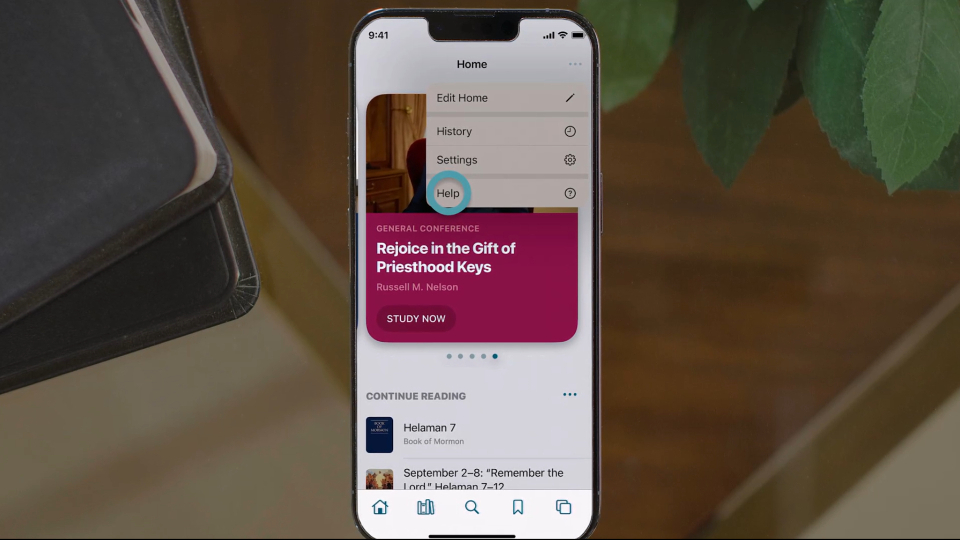
GLA-Study-Plans-Help-1.png
The new Help section in the Gospel Library app helps you become more familiar with the app’s many features. Access the Help section by tapping the three dots at the top right of any page in the app and then tapping “Help.”2025 by Intellectual Reserve, Inc. All rights reserved.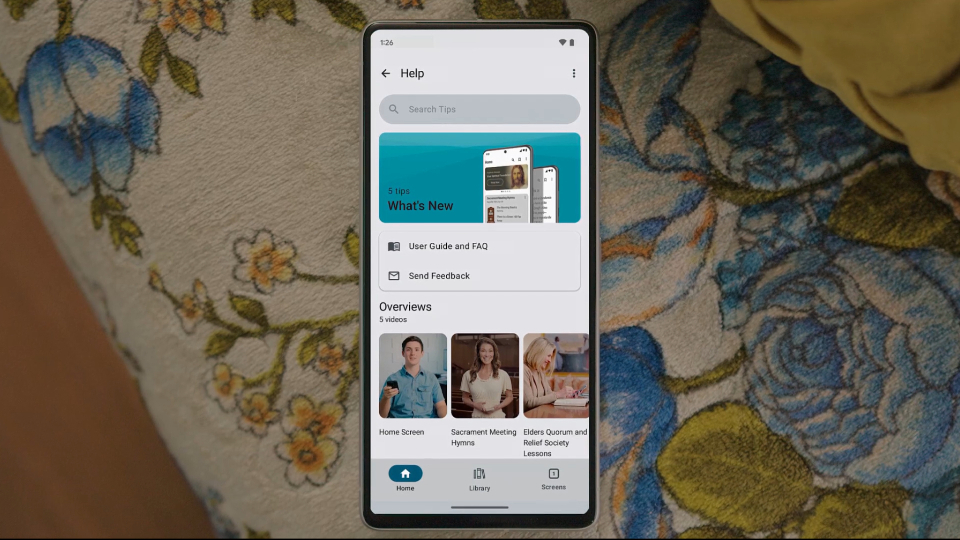
GLA-Study-Plans-Help-2.png
The new Help section in the Gospel Library app helps you become more familiar with the app’s many features, including the search function, annotating with Notes, creating personal footnotes with Links, sharing scriptures with friends and family, and much more.2025 by Intellectual Reserve, Inc. All rights reserved.Overview videos in the Help section give a glimpse into how Latter-day Saints can use the Gospel Library app at home and church. These videos illustrate a few ways to make the most of the app, including the app’s search function, customizable home screen, notification settings and other features.
Courtney Nelson, an awareness manager for the Church, said the addition of the new videos is about more than showing off the app's features.
“It’s about serving the individual and enhancing personal scripture study,” she said. “This is about helping deepen conversion and strengthening connections with Christ.”
Shorter tip videos act as guides for exploring the basic and advanced tools in the application. They are a quick way for users, especially those less familiar with technology, to learn how to use these tools.
“We know that different stages of life encourage individuals to study the gospel more frequently or more intensely,” Elder Bennett said. “Youth preparing for missions might be studying for one purpose, while a Relief Society president and an elders quorum president may be studying for different purposes.”
Supplementing these learning resources are a User Guide and Frequently Asked Questions section, as well as a form to send feedback to the development team.
Learn more from the video below, or visit the Help section now.