A new update in the Member Tools app allows teachers to view a list of class members, see class members’ household locations on a map and contact their students. This feature was previously available to ward organization leaders, and now includes all teachers in Sunday School, Primary, Young Women, Aaronic Priesthood Quorums, Elders Quorum and Relief Society.
“The Sunday School General Presidency hopes this new ability for teachers to view their class members and contact them will bless teachers’ efforts to minister to students one by one, as the Savior lovingly did,” Sunday School General President Mark L. Pace said. “This feature can also help our teachers reach out to those who do not regularly attend Sunday meetings.”
Viewing Class Members
Teachers using an iOS device can view their quorum and class lists in the Member Tools app by tapping on the “Organizations” icon on the menu at the bottom of the screen.
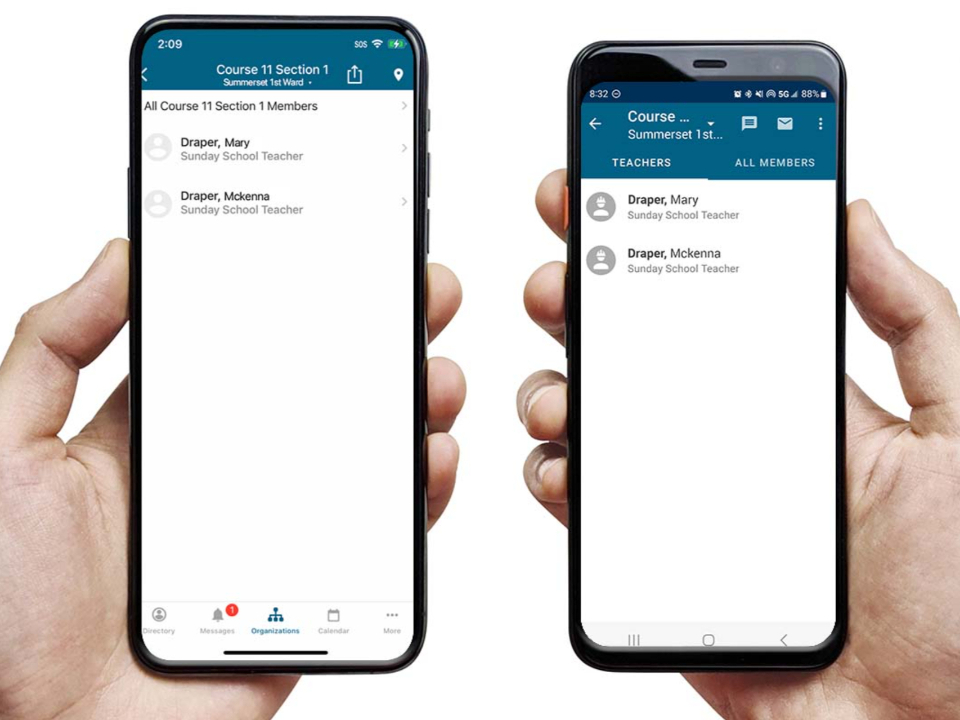
Organizations-Member-Tools-Update-1
Teachers using an iOS device can view their quorum and class lists in the Member Tools app by tapping on the “Organizations” icon on the menu at the bottom of the screen. Teachers using an Android device can tap the three horizontal lines in the top left corner of the screen or they can swipe from the left side of the screen to open the Member Tools menu and tap on the “Organizations” tab.2022 by Intellectual Reserve, Inc. All rights reserved.
Then select the organization you are called to and your class name to see an alphabetical list of your class members.
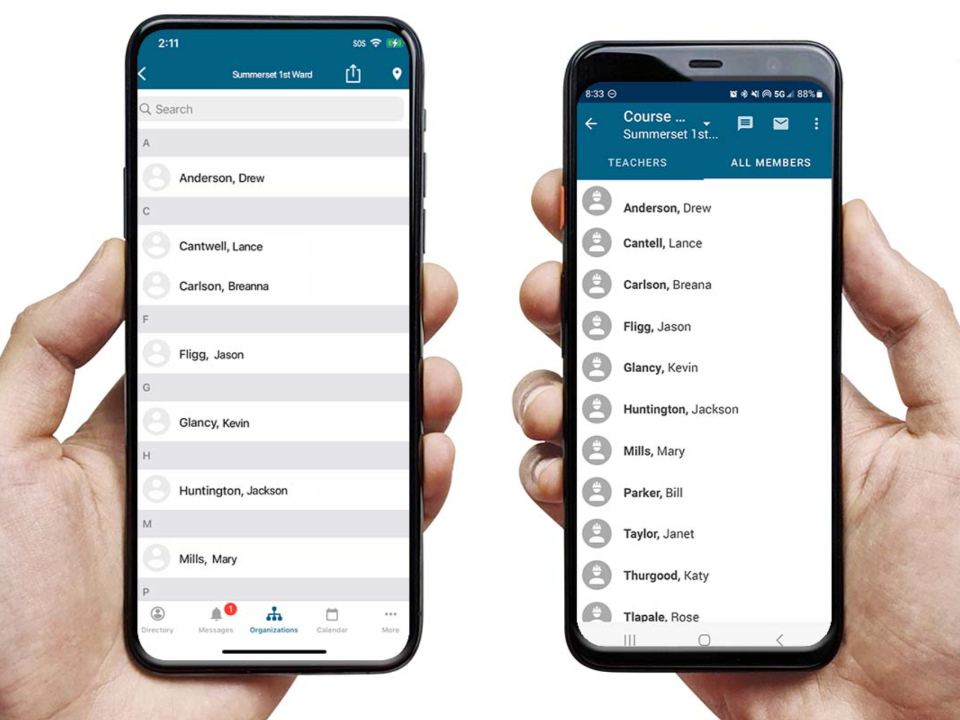
Class-List-Member-Tools-Update-1.jpg
Teachers can select the organization they are called to and their class name to see an alphabetical list of their class members within the Member Tools app.2022 by Intellectual Reserve, Inc. All rights reserved.
The map icon on the top right corner of the menu allows you to see all your class members’ household locations on a map.
Teachers using an Android device can tap the three horizontal lines in the top left corner of the screen or they can swipe from the left side of the screen to open the Member Tools menu and tap on the “Organizations” tab.
Then select the organization you are called to and your class name to see an alphabetical list of your class members.
Tap the three dots in the top right corner of the screen to see a dropdown menu and select “Show list on map” to see a map with your class members’ household locations. You can also select the “Share” option to share the names of your class members.
Messaging Class Members
Once you have opened the list of your class members, you can send a group text or email to your class members.
On an iOS device, tap the share icon in the top right corner of the screen. Options to send an email or text to the class through your personal email or messaging apps will appear at the bottom of the screen. You can also select the “Share” option to share the names of your class members.
On an Android device, tap the message or email icon in the top right corner of the screen. These will allow you to send a group message or group email to the class through your personal messaging or email apps.
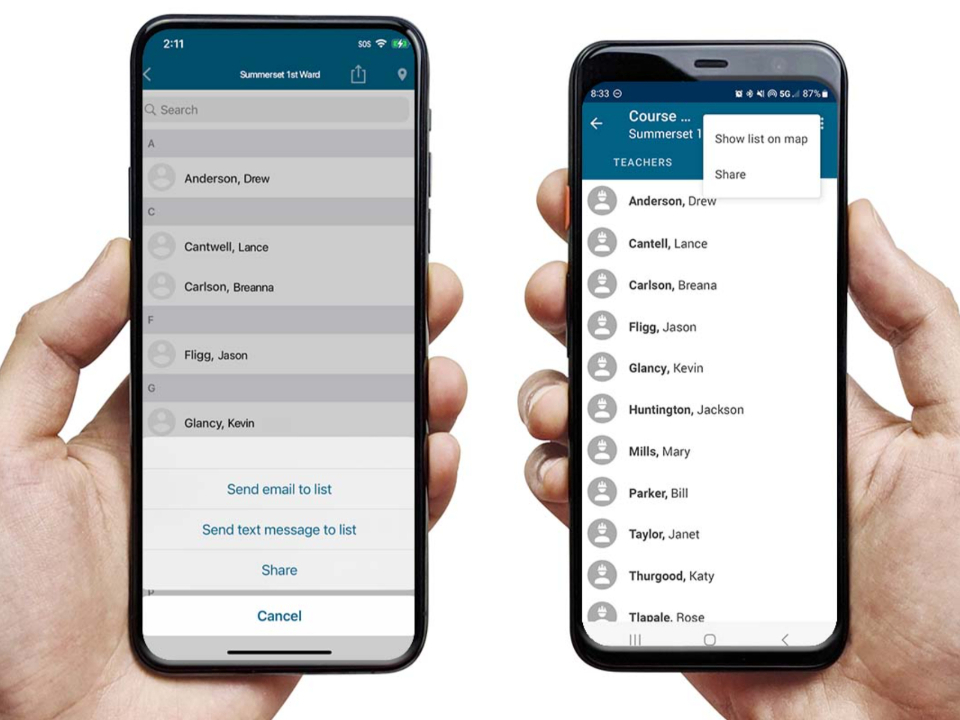
Share-Messaging-Member-Tools-Update-1
For teachers accessing the Member Tools App through an iOS device, tap the share icon in the top right corner of the screen. Options to send an email or text to the class through your personal email or messaging apps will appear at the bottom of the screen. On an Android device, tap the message or email icon in the top right corner of the screen.2022 by Intellectual Reserve, Inc. All rights reserved.
In accordance with the Church’s Protecting Children and Youth training, teachers should not communicate with youth or children in their classes unless another adult is included in the conversation. “Avoid extended one-on-one communication with children or youth, and regularly communicate with parents or guardians about activities or concerns.”
Why This Update Matters
The “Teaching in the Savior’s Way” guidebook states that Christlike teachers seek to know and love their students. “The better you know a person, the better able you are to help him or her find personal meaning and power in the gospel of Jesus Christ.” This Member Tools app functionality can help members to know and connect with those they teach.
Bekah Ashby said this feature helped her and her husband get to know their students in a new ward. "I was called to teach youth Sunday School lessons, and he was called to teach Primary children,” Ashby said. “We didn’t know these children and youth well, so seeing them listed on the app was extremely helpful."
What’s Next
The Member Tools app will undergo a redesign starting in 2023 to improve the user experience. App developers plan to implement a home screen with customizable widgets similar to the Gospel Library app “Home” screen.
Banner image courtesy of stock.adobe.com/insta_photos